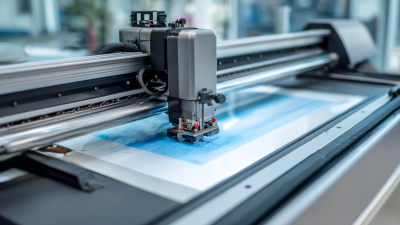In the rapidly evolving landscape of crafting and design, the demand for efficient and cost-effective solutions has never been more pronounced. According to a recent report by MarketsandMarkets, the global vinyl cutter market is projected to reach $2.5 billion by 2025, reflecting the growing popularity of DIY projects and personalized designs. As more enthusiasts and professionals seek innovative ways to express their creativity, the utilization of Free Vinyl Cutting Software becomes increasingly vital. These tools not only eliminate the initial investment for budding crafters but also provide robust features that can match their paid counterparts. In this guide, we will explore the best free options available, empowering users to embark on creative cutting projects without breaking the bank.

Vinyl cutting has gained immense popularity among DIY enthusiasts and crafters, with a steady rise in software utilization. According to a report by IBISWorld, the vinyl cutter industry has seen annual growth of approximately 4.4% over the past five years, fueled by the increasing demand for personalized items. For beginners venturing into this creative space, understanding the essentials of vinyl cutting software is crucial for turning ideas into reality.
When selecting the right software, beginners should focus on user-friendliness, compatibility with various cutting machines, and the variety of design features offered. Popular free software options, such as Inkscape and Silhouette Studio, provide intuitive interfaces and valuable resources for crafting intricate designs. In fact, a survey by Statista indicates that around 41% of crafters prefer using software that offers tutorials and support, making these tools ideal for novice creators. By leveraging these software options, users can unlock their potential in creative cutting projects, transforming simple designs into stunning vinyl creations.
When it comes to enhancing your creativity with vinyl cutting projects, finding the right free software can make all the difference. There are several options available that allow users to design intricate patterns, customize projects, and ultimately unleash their artistic potential without breaking the bank. Tools like intuitive design platforms enable you to create your own unique designs in a seamless manner, often with more features than standard applications.
Tips for using free vinyl cutting software: First, take the time to explore different design templates available within the software. Many programs offer a variety of resources, from pre-designed graphics to customizable elements, allowing you to kickstart your project effortlessly. Secondly, familiarize yourself with the software's features, such as layering and grouping tools, which can help streamline your design process and improve overall efficiency. Finally, don't hesitate to join online communities or forums dedicated to vinyl cutting; these spaces can provide invaluable tips and inspiration from fellow enthusiasts.
With the right tools and a bit of creativity, you can embark on a plethora of projects from custom signage to personalized gifts, all crafted with your own unique flair. Getting accustomed to these software options will not only enhance your cutting skills but also assure that your creative journey remains enjoyable and fulfilling.
| Software Name | Compatibility | Key Features | User Ratings |
|---|---|---|---|
| VinylMaster Cut | Windows, Mac | Advanced cutting features, Text tools, Image editing | 4.5/5 |
| Inkscape | Windows, Mac, Linux | Vector graphics editor, Designing paths, Svg export | 4.7/5 |
| Sure Cuts A Lot (SCAL) | Windows, Mac | Access to a variety of fonts, Import SVG files, Cutting templates | 4.6/5 |
| Silhouette Studio | Windows, Mac | Design tools, Print and cut, Library of project ideas | 4.4/5 |
| Cricut Design Space | Web-based | Cloud storage, Access to projects and templates, User community | 4.3/5 |
When it comes to setting up your vinyl cutting software, following a step-by-step guide can make the process smooth and efficient. Start by choosing the right free software that fits your cutting needs, such as Inkscape or Sure Cuts A Lot. Once you've downloaded and installed the software, configure your preferences. Connect your vinyl cutter to your computer and ensure that drivers are properly installed for seamless communication between the devices.
Tips: Make sure to test your vinyl cutter with a simple design first. This helps you understand the settings and parameters like blade depth and cutting speed without wasting materials on complex projects. Additionally, familiarize yourself with the software's interface; knowing where to find tools for designing and modifying images can save you a lot of time.
After setting your software and testing it, start creating! Import or design your graphics, but remember to check your dimensions before cutting. It’s also advisable to conduct a test cut using cheaper materials to fine-tune the settings. This way, you can be confident that your final cut will be perfect, whether it's for stickers, labels, or intricate designs.

When it comes to maximizing your vinyl cutting projects, understanding the tools at your disposal is crucial. Start by familiarizing yourself with the software you choose. Many free vinyl cutting software options come with user-friendly interfaces that can help you easily navigate design functionalities. Spend time experimenting with features like layering, grouping, and resizing to create intricate designs. Additionally, take advantage of online tutorials and community forums to overcome any learning curves and enhance your skill set.
Another vital tip for successful vinyl cutting is to fine-tune your cutting settings based on the material you are using. Different types of vinyl may require adjustments in blade depth and speed. Conduct test cuts with scrap pieces to ensure your settings are perfect before moving on to your final project. Lastly, maintain a clean workspace; a clutter-free environment promotes creativity and reduces the chances of errors during the cutting process. By implementing these tips and nurturing your creativity, you can elevate your vinyl cutting projects to new heights and produce stunning results.
When embarking on vinyl cutting projects, it's essential to be aware of common mistakes that can hinder your creativity and efficiency. According to a report by the Custom Sign Industry, nearly 40% of novice vinyl cutters experience issues related to improper blade settings and material choice. These mistakes not only waste materials but also lead to frustration and increased costs. Ensuring you have the correct blade depth and speed settings for your specific vinyl can significantly improve your results.

Another prevalent issue is misalignment when loading the vinyl into the cutter. Industry studies indicate that over 30% of vinyl cutting errors are attributed to poor setup. To avoid this, always ensure that the vinyl is properly secured and aligned to the cutting machine’s guidelines. Regular maintenance and calibration of your cutting tool can also minimize errors, extending its lifespan and improving overall project outcomes. By being mindful of these common pitfalls, you can enhance your vinyl cutting experience and achieve professional-quality results.